September 4, 2020:
To all those who had suffered the tragedy of my wrong links: I have corrected them! And, I would like to say why those led to nowhere. Many people who HAVE included links have had them lead to nowhere, even though the link address is right...this problem will be covered later.
First, I would like to thank these members for answering questions with real proper answers (that were not copied, or don’t have an explanation, and were not based off of guess and checking) today (the order does not mean anything):
- Nacirema
- asinus
- jugoslav
- Alan
- Omi67
- heureka
- Melody
And...those are all the answerers that answered after 8PM GMT. If I missed you, I am terribly sorry. I made sure to check the answer tab, so your name might have not been on there because the answer was not “proper”.
Continuing on…
How to make a link that does not lead to 404 Page Not Found:
There have been a lot of links recently that have led to 404 Page Not Found, including some of mine.
The links are correct, it is just that there is a space ( ) after the link. The program cannot detect if that space is part of the link or not, so it will just assume that that space is a character, which changes the link.
Make sure that you do not add any extra “spaces” after the link to ensure that it leads to the right place.
News:
Most of the bugs have been fixed, including the LaTeX bug that did not render LaTeX. For members, this is now fixed, but when I logged on as a guest just to check if LaTeX worked, it did not render. (or it may just be me)
The "giving likes" bug is also fixed, so give as many likes to your answerers as you want!
There is still another bug that I will elaborate on in the “Bugs” section.
Bugs:
There is this one bug that happens when you post multiple times in a row. Sometimes you are able to post multiple times in a row without this picture showing up:
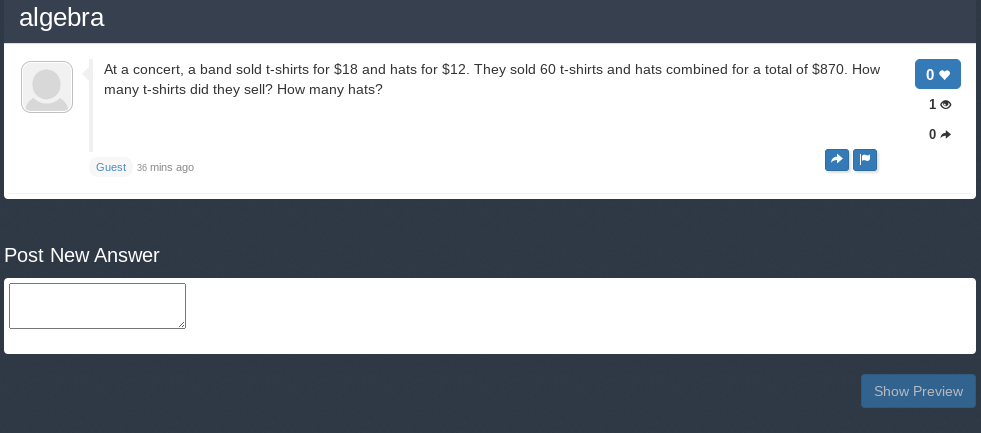
(This picture was taken by gwen)
I have addressed this problem here:https://web2.0calc.com/questions/glitch-on-site-or-is-it-only-me
If you are facing the issue, you can head over to that link.
How to upload a picture for Safari/Chrome users:
I promised to make a guide for uploading pictures on today’s wrap, and so I did. There have been lot’s of guides, but none of them work on Safari or Google Chrome, so I will tell you how I get my pictures.
1. Go to imgur.com
2. Press “New Post”
3. Press “Choose Photo or Video”
4. Select the photo you want
5. Once the photo is successfully uploaded, use a mouse and LEFT CLICK the image (for mobile devices, long click the image)
6. Select “Open image in new tab”
7. Go to the new tab, and copy the link
8. Head over to web2.0calc.com and create your post
9. Press the “image” button and paste the link you copied
Voila! Your image should be ready. Remember to RESIZE it, just to make sure that it is not too big. (go to first wrap to see how to resize)
I’m sorry I was not able to upload the images. The file was too big to download...but hopefully the instructions are easy to follow.
That is it for tonight!
- ilorty
Lantern Thread: https://web2.0calc.com/questions/lantern-thread-september-2-9